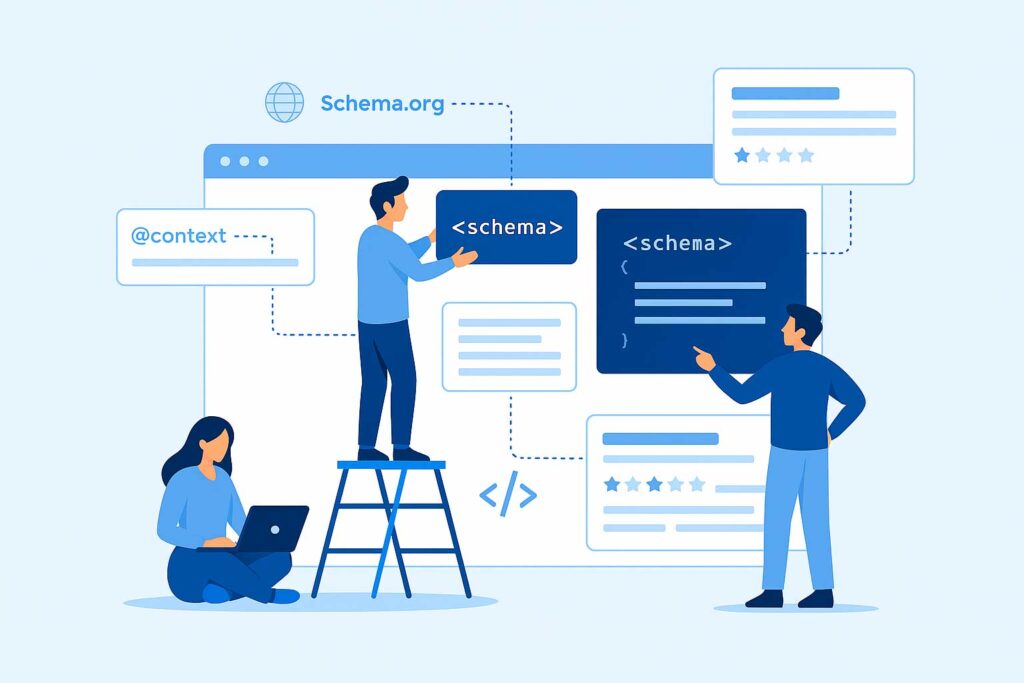What Is Schema Markup in SEO?
Schema Markup, also known as structured data, is a special code you add to your webpage that helps search engines better understand your content.
It’s like giving Google a detailed roadmap of your website so it can display rich snippets, reviews, FAQ panels, and product ratings directly in search results.
Adding Schema Markup can significantly boost CTR (click-through rate) and enhance organic visibility by making your listings more attractive and informative.
💡Check your current markup implementation with our Schema Markup Checker Tool.
Why Schema Markup Is Important for SEO
Adding structured data doesn’t directly change your ranking, but it improves how your results appear in SERPs. This leads to:
- Increased visibility in Google search results
- Better click-through rates (CTR)
- Higher brand trust through enhanced listings
- Improved voice search compatibility
- Faster content indexing by search crawlers
💡 Before adding schema, perform a Website SEO Audit to ensure your site’s structure is fully optimized.
How to Add Schema Markup to Your Website — Step-by-Step Guide
Step 1: Choose the Right Schema Type
Different schema types serve different purposes, such as:
- Article Schema — for blog posts and news
- Product Schema — for eCommerce product pages
- Local Business Schema — for local SEO
- FAQ Schema — for question-answer pages
- Review Schema — for testimonials or ratings
💡Generate the correct structured data format using our Free Schema Generator Tool.
Step 2: Generate Schema Markup Code
Use a schema generator to create the JSON-LD code for your page type.
Example for Article Schema:
{
"@context": "https://schema.org",
"@type": "Article",
"headline": "Adding Schema Markup — Complete SEO Guide",
"author": "Small SEO Tool",
"publisher": {
"@type": "Organization",
"name": "Small SEO Tool",
"logo": {
"@type": "ImageObject",
"url": "https://small-seo-tool.com/logo.png"
}
},
"datePublished": "2025-10-10"
}
Step 3: Add the Code to Your Webpage
Paste the generated JSON-LD code into the <head> section or at the bottom of your HTML <body> tag.
Step 4: Test Your Schema
Once added, verify your implementation using Google’s Rich Results Test Tool or our Schema Validator Tool.
This ensures the code is error-free and eligible for rich results.
Best Practices for Adding Schema Markup
- Always use JSON-LD format (recommended by Google).
- Avoid using duplicate schema types on one page.
- Keep schema details accurate and relevant to the content.
- Combine multiple schema types when applicable (e.g., FAQ + Product).
- Regularly validate schema after content updates.
💡Improve your meta tags before applying schema using our Meta Tag Generator.
Common Mistakes to Avoid When Adding Schema
- Using schema types irrelevant to the page content
- Leaving out required properties (like “name” or “url”)
- Mixing different data formats (Microdata, RDFa, JSON-LD)
- Adding schema without validating syntax
- Failing to update markup after redesigns
💡Check your web performance after schema updates using our Page Speed Analyzer.
Here you get answer for
- “How to Add Schema Markup for SEO Using JSON-LD”
- “Best Schema Types for Google Rich Snippets”
- “How to Implement FAQ Schema for Voice Search Optimization”
- “Adding Product Schema to Improve E-commerce Rankings”
- “Step-by-Step Tutorial on How to Test Schema Markup”
💡Compare structured data performance against competitors using our Competitor Analysis Tool.
Advanced Schema Markup Strategies for SEO Professionals
- Use Breadcrumb Schema to enhance site navigation in SERPs.
- Implement Organization Schema to strengthen brand identity.
- Add Video Schema for multimedia content visibility.
- Use Event Schema for workshops, webinars, or promotions.
- Combine schema with Open Graph tags for social sharing optimization.
💡Evaluate keyword opportunities for schema-rich content using our Keyword Position Checker.
adding schema markup, schema markup seo, structured data for google, schema generator, json-ld markup, schema rich snippets, website structured data, seo schema tool, small seo tool
Benefits of Adding Schema Markup to Your Website
✅ Increases your chances of appearing in rich results
✅ Improves click-through rate (CTR)
✅ Enhances search appearance and user trust
✅ Helps search engines understand your page context
✅ Supports voice and AI-based search
Monitor ranking changes after adding schema using our SEO Ranking Tracker.
Frequently Asked Questions (FAQ)
Q1: What is the main purpose of Schema Markup?
Schema helps search engines understand your content and improves the way your page appears in search results.
Q2: Does Schema Markup directly affect Google rankings?
Not directly, but it can increase visibility and CTR, which indirectly boosts rankings.
Q3: Which Schema format does Google recommend?
Google recommends JSON-LD format because it’s clean, flexible, and easy to implement.
Q4: Can I use multiple Schema types on one page?
Yes, but ensure each Schema type represents real, visible content on that page.
Q5: How can I test my Schema Markup?
Use Google’s Rich Results Test Tool or Small SEO Tool’s Schema Validator for accurate validation.
Conclusion
Adding Schema Markup is one of the most powerful SEO enhancements for improving your site’s visibility and click-through rates.
By using structured data, you help Google display your pages as rich snippets, attract more visitors, and strengthen your online authority.
With Small SEO Tool’s free schema and SEO utilities, you can easily generate, test, and validate Schema Markup — making your site ready for Google’s next-generation search experience.