Remove URLs from Google — Step-by-Step Guide to Deindex Pages Safely
What Does Removing URLs from Google Mean?
Removing URLs from Google means deindexing specific web pages so they no longer appear in search results.
You might want to remove URLs that are outdated, duplicate, confidential, or damaging to SEO performance.
When URLs are indexed incorrectly, they can hurt your site’s ranking, crawl budget, and user experience.
That’s why learning to manage and remove unwanted URLs effectively is essential for maintaining healthy SEO architecture.
💡Check your site’s domain authority before removing any major pages using the Domain Authority Checker.
Why You May Need to Remove URLs from Google
There are several SEO-driven reasons to remove certain URLs:
- Outdated pages no longer relevant to your business
- Duplicate content that may confuse search engines
- Deleted or 404 pages still indexed
- Sensitive or private data accidentally published
- Old product listings or event pages
- Thin or low-quality content hurting your rankings
Removing or deindexing such URLs helps improve site trustworthiness and crawl efficiency.
💡 Use the Broken Links Finder to detect and remove dead or outdated links before deindexing them.
Step-by-Step Guide to Remove URLs from Google
Step 1: Identify URLs That Need Removal
Start by auditing your site to find URLs that are outdated, irrelevant, or duplicate.
Use Google Search Console’s “Index Coverage” report or third-party SEO tools.
💡 Analyze your keywords using the Keyword Position Checker to find pages that no longer rank or perform well.
Step 2: Use Google Search Console’s URL Removal Tool
Google Search Console offers a “Temporary Removals” feature that hides pages from search results for up to six months.
Go to:
Google Search Console → Removals → New Request → Temporarily Remove URL
This is ideal for fast removal requests while you work on permanent solutions.
💡Generate proper redirects with the Htaccess Redirect Generator for removed URLs.
Step 3: Apply “noindex” Meta Tags
For pages you don’t want to appear in Google but still need online (like internal admin pages or thank-you pages), add this meta tag:
<meta name="robots" content="noindex, follow">
This tells Google not to index the page.
💡 Internal link: Quickly generate meta tags for your pages using the Meta Tag Generator.
Step 4: Block Crawling with Robots.txt
If there are entire sections you want to keep private or unindexed, block them in your robots.txt file.
User-agent: *
Disallow: /private-section/
This prevents Google from crawling restricted areas.
💡Ensure your XML sitemap excludes restricted URLs with the XML Sitemap Generator.
Step 5: Redirect Old URLs to Relevant Pages
Redirecting old or deleted URLs to new ones preserves link equity and ensures users land on relevant content.
💡Easily create SEO-safe 301 redirects using the Htaccess Redirect Generator.
Step 6: Remove Backlinks to Deleted URLs
If external websites are linking to outdated pages, request them to update or remove those backlinks.
💡 Internal link: Check inbound links with the Backlink Checker and identify URLs pointing to outdated content.
Step 7: Submit Updated Sitemap
After cleaning and removing URLs, submit an updated sitemap to Google to ensure the crawler recognizes your new structure.
💡Regenerate your sitemap easily with the XML Sitemap Generator.
remove urls from google, deindex pages, delete web pages from google, remove outdated urls, google search console remove urls, seo content removal, fix indexation issues, clean up duplicate urls, small seo tool
Best Practices for URL Removal and Deindexing
- Always use 301 redirects for replaced content
- Avoid deleting pages with high backlink authority
- Double-check before removing high-traffic pages
- Monitor your Google Search Console Coverage regularly
- Remove toxic backlinks before cleaning indexed URLs
💡Audit your backlinks for spammy or toxic links using the Backlink Maker.
Longtail SEO Subheadings for Better Search Ranking
- “How to Remove URLs from Google Search Results Permanently”
- “Step-by-Step Guide to Deindex Old or Outdated Web Pages”
- “Best Practices to Safely Remove URLs Without Losing SEO Ranking”
- “How to Fix Indexed Pages That Should Not Be on Google”
- “Using Search Console to Remove URLs Quickly and Efficiently”
💡Check and clean duplicate content before removing URLs using the Plagiarism Checker.
Common Mistakes to Avoid When Removing URLs
| Mistake | Description | Fix |
|---|---|---|
| Removing URLs without redirects | Causes broken links | Add 301 redirects |
| Using robots.txt for indexed pages | Doesn’t remove them | Use “noindex” tags instead |
| Forgetting sitemap update | Google may keep old URLs | Resubmit sitemap |
| Removing high-traffic URLs | Loss of SEO equity | Update content instead |
| Ignoring backlinks | Wasted link value | Redirect or request removal |
💡 Measure keyword losses from removed URLs using the Keyword Density Checker to maintain balanced SEO.
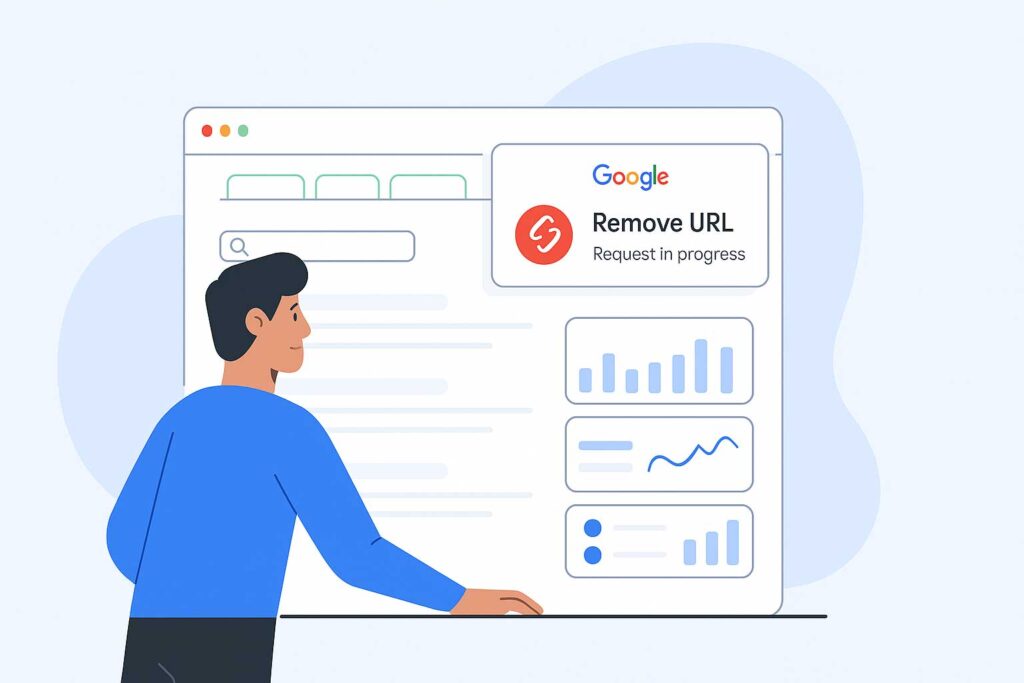
SEO Benefits of Cleaning and Removing Old URLs
✅ Improves crawl efficiency and site indexation
✅ Removes low-quality or duplicate content
✅ Enhances domain trust and authority
✅ Improves user experience and navigation
✅ Prevents penalties from outdated or spammy pages
💡 Internal link: Optimize remaining content for search engines using the Article Rewriter.
Frequently Asked Questions (FAQ)
Q1: How long does it take for Google to remove a URL?
Temporary removal takes a few hours, while permanent deindexing can take several days to weeks.
Q2: Can I remove someone else’s URL from Google?
Yes, if the page violates privacy or copyright rules, you can request removal through Google’s Content Removal Tool.
Q3: Does removing URLs affect SEO?
Yes, it can if done incorrectly. Always redirect valuable URLs to prevent ranking loss.
Q4: What’s the difference between “noindex” and “remove”?
“Noindex” prevents indexing, while “remove” deletes the URL from Google’s current index.
Q5: How can I check if a URL is still indexed?
Type site:yourdomain.com/url in Google search. If it appears, it’s still indexed.
Free tools
- Meta Tag Generator
- Article Rewriter
- Plagiarism Checker
- Keyword Position Checker
- XML Sitemap Generator
- Backlink Maker
- Page Speed Checker
- Keyword Density Checker
- Broken Links Finder
- Keywords Suggestion Tool
- Domain Authority Checker
- Htaccess Redirect Generator
- Backlink Checker
Conclusion
Removing URLs from Google is a powerful SEO maintenance process that keeps your website’s index clean, relevant, and optimized.
By carefully identifying outdated or duplicate URLs, applying redirects, and using tools like Google Search Console, you can maintain a high-quality search presence.
Use Small SEO Tool’s free suite of SEO utilities to audit, optimize, and protect your website — ensuring only the most relevant, valuable content appears on Google’s search results.


