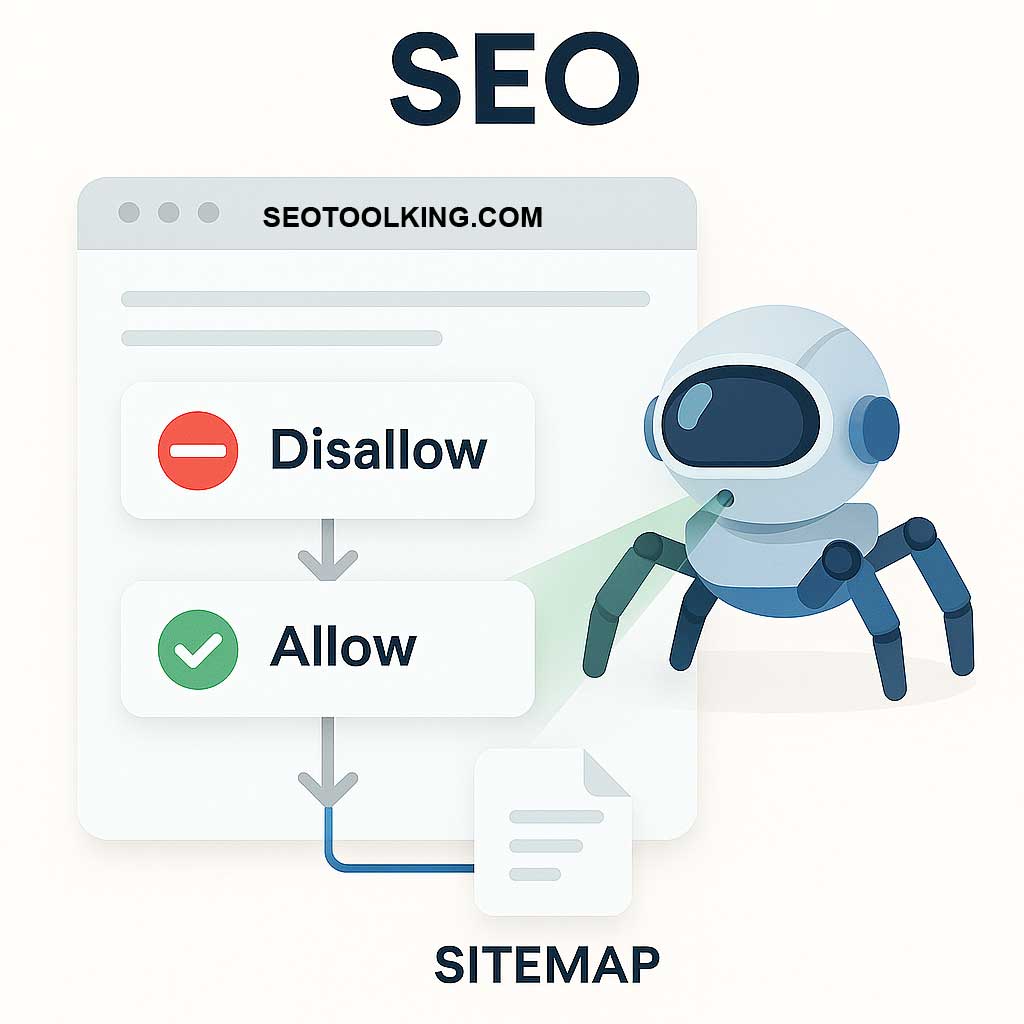Optimize Website Crawling & Indexing with SEO Robots.txt Guide
The robots.txt file is a small but powerful text file that plays a critical role in SEO (Search Engine Optimization). It tells search engine crawlers which pages to index and which ones to ignore. A poorly configured robots.txt can block important content from being indexed, while a properly optimized one can significantly improve crawl efficiency, site visibility, and rankings.
Robots.txt may be a simple file, but it has a powerful impact on SEO. It tells search engines which pages to crawl and which to ignore, giving you control over Googlebot and other crawlers.
If used correctly, Robots.txt can:
- Improve crawl efficiency
- Prevent duplicate content indexing
- Protect sensitive pages from being crawled
- Optimize server resources
But if used incorrectly, Robots.txt can destroy your SEO rankings by blocking important pages.
In this step-by-step SEO course, we’ll explore Robots.txt in detail — from beginner basics to advanced strategies.
You will Learn
- What is Robots.txt in SEO?
- How Robots.txt Works in Google Crawling
- Importance of Robots.txt for SEO
- Robots.txt vs Meta Robots vs X-Robots-Tag
- Structure & Syntax of Robots.txt File
- Creating a Robots.txt File (Step-by-Step)
- Common Robots.txt Directives Explained
- Best Practices for Robots.txt SEO
- Robots.txt for WordPress, Shopify & Other CMS
- Blocking Duplicate & Thin Content with Robots.txt
- Robots.txt for E-commerce Sites
- How to Allow & Disallow URLs in Robots.txt
- Advanced Robots.txt Techniques (Wildcards & Patterns)
- Controlling Crawl Budget with Robots.txt
- Robots.txt and Sitemap Integration
- Testing Robots.txt with Google Search Console
- Robots.txt Mistakes to Avoid
- Case Studies: Good vs Bad Robots.txt SEO
- Robots.txt and Google Algorithm Updates
- Tools for Robots.txt Optimization (Free on Small-SEO-Tool.com)
- Robots.txt for Mobile-First SEO
- Robots.txt for International & Multilingual Sites
- Robots.txt for Large Websites & Crawl Management
- Security Considerations with Robots.txt
- Robots.txt SEO Checklist
What is Robots.txt in SEO?
The Robots.txt file is a simple text file located in the root directory of your website (yourdomain.com/robots.txt). It tells search engine crawlers which pages or sections they can or cannot crawl.
Example:
User-agent: *
Disallow: /private/
This tells all crawlers to avoid crawling the /private/ directory.
How Robots.txt Works in Google Crawling
When Googlebot visits a site, it:
- Checks for robots.txt.
- Reads its rules.
- Crawls only the allowed pages.
If no robots.txt file is found, Google crawls everything it can access.
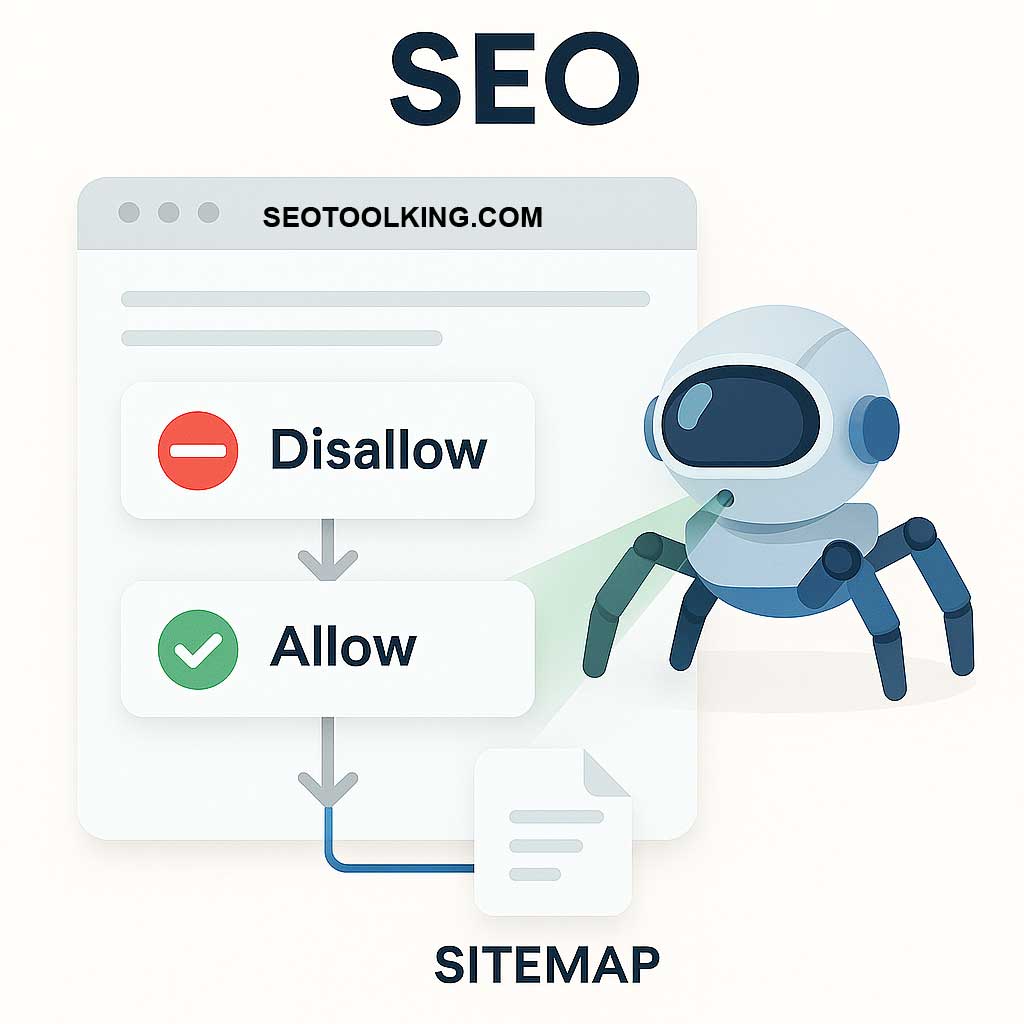
Importance of Robots.txt for SEO
- Prevents wasted crawl budget.
- Stops indexing of duplicate/thin content.
- Protects staging or admin pages.
- Helps focus Googlebot on important URLs.
Internal Backlink: Use our SEO Audit Tool to check if your Robots.txt file is blocking essential pages.
Robots.txt vs Meta Robots vs X-Robots-Tag
- Robots.txt: Controls crawling.
- Meta Robots Tag: Controls indexing.
- X-Robots-Tag (HTTP header): Controls crawling/indexing for non-HTML files (like PDFs).
Structure & Syntax of Robots.txt File
A typical Robots.txt file has:
- User-agent: Which crawler the rule applies to.
- Disallow: URL paths not to crawl.
- Allow: Exceptions for crawling.
- Sitemap: Location of XML sitemap.
Example:
User-agent: *
Disallow: /tmp/
Allow: /public/
Sitemap: https://www.example.com/sitemap.xml
Creating a Robots.txt File (Step-by-Step)
- Open a plain text editor.
- Write rules (
User-agent,Disallow,Allow). - Save file as
robots.txt. - Upload to your site’s root directory.
Internal Backlink: Validate your file with Robots.txt Tester.
Common Robots.txt Directives Explained
- User-agent: Specifies the bot (e.g., Googlebot, Bingbot).
- Disallow: Blocks crawling.
- Allow: Overrides disallow.
- Crawl-delay: Controls request frequency.
- Sitemap: Provides sitemap location.
Best Practices for Robots.txt SEO
✅ Keep it simple.
✅ Don’t block important content.
✅ Always include Sitemap URL.
✅ Test before publishing.
✅ Update as site grows.
Robots.txt for WordPress, Shopify & Other CMS
- WordPress: Block
/wp-admin/but allow/wp-admin/admin-ajax.php. - Shopify: Default robots.txt often works, but customize for large stores.
- Magento: Block duplicate layered navigation pages.
Blocking Duplicate & Thin Content
Examples:
User-agent: *
Disallow: /tag/
Disallow: /search/
Disallow: /cart/
Robots.txt for E-commerce
E-commerce sites generate duplicate content from filters & categories. Block unnecessary pages:
Disallow: /checkout/
Disallow: /compare/
Disallow: /wishlist/
How to Allow & Disallow URLs
✅ Disallow entire folder:
Disallow: /private/
✅ Disallow single file:
Disallow: /secret.html
✅ Allow exception:
Allow: /private/info.html
Advanced Robots.txt Techniques
Use wildcards:
Disallow: /*?sort=
This blocks all URLs with “?sort=”.
Controlling Crawl Budget
For large sites, block irrelevant pages to save crawl budget. Example:
Disallow: /temp/
Disallow: /unused/
Robots.txt and Sitemap Integration
Always add sitemap location:
Sitemap: https://www.example.com/sitemap.xml
Testing Robots.txt with Google Search Console
Google Search Console → Settings → Robots.txt Tester.
Fix errors before deploying live.
Robots.txt Mistakes to Avoid
❌ Blocking CSS/JS (affects rendering).
❌ Blocking entire site (Disallow: /).
❌ Forgetting sitemap URL.
❌ Using robots.txt to hide sensitive data (hackers can read it).
Case Studies
- A blog blocked
/tag/&/search/→ Crawl efficiency improved, organic traffic +25%. - An e-commerce site mistakenly blocked
/product/pages → 80% traffic loss.
Robots.txt and Google Algorithm Updates
Since Mobile-First Indexing, blocking CSS/JS can cause ranking drops. Always allow resources required for rendering.
Tools for Robots.txt Optimization
Robots.txt for Mobile SEO
Ensure that mobile resources (/css/, /js/) are not blocked, otherwise Google can’t render your mobile site.
Robots.txt for International SEO
- Block duplicate language versions if not hreflang-optimized.
- Allow Googlebot access to hreflang tags.
Robots.txt for Large Websites
- E-commerce with 1M+ pages → block parameterized URLs.
- News sites → avoid blocking archives if needed for discovery.
Security Considerations
❌ Don’t hide sensitive info in robots.txt.
Example:
Disallow: /admin/
Hackers will find it. Use password protection instead.
Robots.txt SEO Checklist
✅ File in root directory
✅ Specify sitemap
✅ Block duplicate/thin pages
✅ Don’t block CSS/JS
✅ Test in Search Console
robots.txt SEO, robots.txt guide, how to create robots.txt, robots.txt examples, SEO crawling, block pages Google, robots.txt best practices, small seo tools, seo robots.txt guide, how to optimize robots.txt for seo, robots.txt best practices, block pages from google, robots.txt vs sitemap, seo crawling optimization, robots.txt examples, seo technical optimization
SEO-Friendly Robots.txt Template
# Robots.txt SEO Template
# This file controls how search engine crawlers access your website
# Apply to all crawlers
User-agent: *
# Block private or duplicate content
Disallow: /admin/
Disallow: /cart/
Disallow: /checkout/
Disallow: /login/
Disallow: /search?q=
Disallow: /tmp/
# Allow essential content
Allow: /blog/
Allow: /products/
Allow: /collections/
# Point crawlers to your sitemap for better indexing
Sitemap: https://www.example.com/sitemap.xml
How to Use This Robots.txt
- Copy the template above.
- Replace example.com with your own domain.
- Upload the file to the root directory of your website (example:
https://yourdomain.com/robots.txt). - Test it in Google Search Console → Robots.txt Tester.
👉 Want to make a custom one quickly? Use our free Robots.txt Generator Tool to create your own optimized file in seconds.
This template strikes the balance between:
Boosting crawl efficiency with a sitemap link
Blocking sensitive/private pages (cart, checkout, admin)
Allowing important SEO content (blogs, collections, product pages)
FAQ
Q1: Does robots.txt affect Google rankings?
Indirectly — it controls crawling, which affects indexing.
Q2: Where should robots.txt be placed?
In the root directory (yourdomain.com/robots.txt).
Q3: Can I block Google from indexing a page?
Use meta robots noindex, not robots.txt.
Q4: What happens if I block everything?
Google won’t crawl your site → zero rankings.
Q5: Should every website have robots.txt?
Yes, even a simple one with sitemap directive is useful.
Conclusion & Next Steps
Robots.txt is one of the most powerful yet underrated SEO tools. When optimized, it helps:
- Improve crawl efficiency
- Focus Googlebot on valuable content
- Prevent SEO disasters from duplicate/thin pages
👉 Start optimizing with free tools from Small-SEO-Tool.com:
With the right Robots.txt strategy, your website can achieve faster indexing, stronger SEO, and higher Google rankings in 2025 and beyond.
At Small SEO Tool, we help you analyze, optimize, and manage your robots.txt file with free and easy-to-use SEO tools.