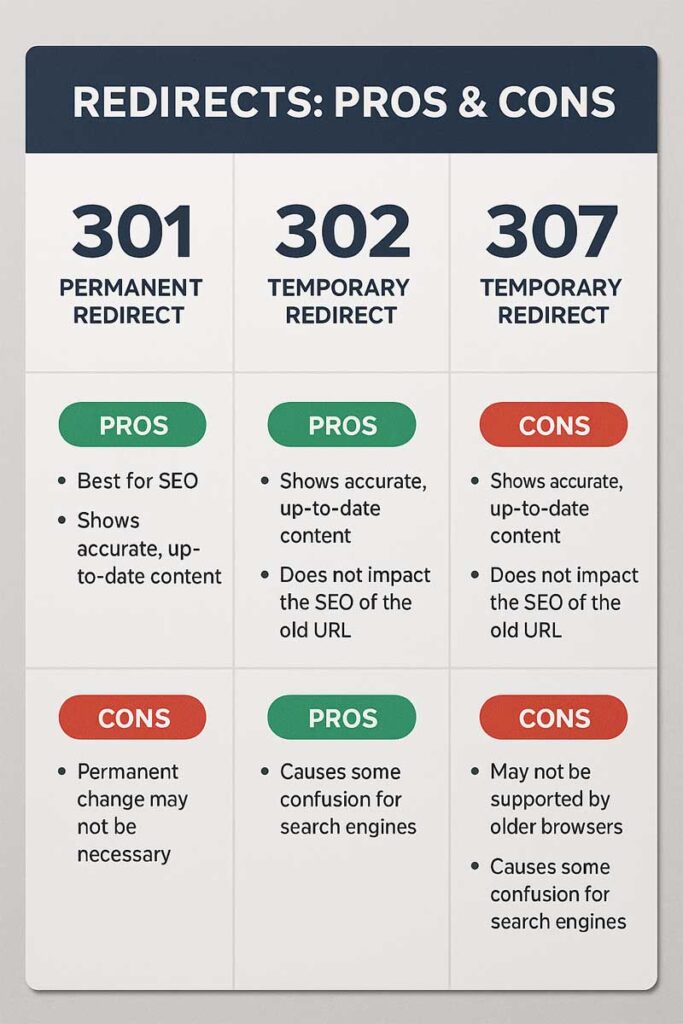Redirects in SEO – The Ultimate 2025 Mastercourse
Redirects are one of the most misunderstood elements in SEO. When used correctly, they ensure users and search engines find the right content, preserve link equity, and maintain your rankings. When used incorrectly, they cause SEO disasters like redirect loops, lost traffic, and Google penalties.
In this course, we’ll break down every aspect of redirects: from the basics to advanced strategies, with practical use cases and real-world tips for 2025.
Course Outline
- Introduction to Redirects in SEO – What They Are and Why They Matter
- Types of Redirects in SEO: 301, 302, 307, Meta Refresh, JavaScript Redirects
- What Is a 301 Redirect in SEO and Why Use It?
- 302 Redirect SEO Impact – Does It Pass Link Juice?
- 307 Redirect vs 302 – Which One Should You Use for SEO?
- Temporary vs Permanent Redirects: Google’s Perspective
- How Redirects Affect Google Ranking and Crawlability
- Redirect Chains and Loops – Why They Kill SEO Performance
- Canonical Tags vs Redirects – When to Use Each
- Best Practices for 301 Redirects During Site Migration
- How to Fix Redirect Errors in Google Search Console
- Redirects and Mobile SEO Optimization
- Redirects for HTTPS Migrations (HTTP to HTTPS SEO)
- Redirecting Old URLs Without Losing SEO Value
- Redirects in Local SEO and International SEO (Hreflang + Redirects)
- SEO Tools for Checking Redirects (Internal Backlink to Small SEO Tools)
- Common Redirect Mistakes in SEO and How to Avoid Them
- Case Studies: Redirect Success Stories and Failures
- Advanced Redirect Strategies in 2025 (AI & Dynamic Redirects)
- Redirect SEO Checklist 2025
1. Introduction to Redirects in SEO
- A redirect tells browsers and search engines where a page has moved.
- It ensures users don’t land on broken links.
- Redirects preserve link juice (PageRank) if implemented correctly.
👉 Internal Backlink: Use Broken Link Checker Tool to find URLs that need redirects.
2. Types of Redirects in SEO
- 301 Redirect: Permanent redirect (passes most link equity).
- 302 Redirect: Temporary, used for short-term changes.
- 307 Redirect: HTTP 1.1 equivalent of 302.
- Meta Refresh: Outdated, avoid for SEO.
- JavaScript Redirect: Used cautiously; not SEO-friendly.
3. What Is a 301 Redirect in SEO and Why Use It?
- Best for permanent moves (e.g., old URL → new URL).
- Passes 90–99% of link equity.
- Helps Google update index with new URL.
4. 302 Redirect SEO Impact – Does It Pass Link Juice?
- 302 tells Google the move is temporary.
- In 2025, Google sometimes treats 302 like 301, but not always.
- Use only when content will return.
5. 307 Redirect vs 302
- Both are temporary.
- 307 preserves request method (POST/GET).
- For SEO, difference is minimal.
6. Temporary vs Permanent Redirects: Google’s Perspective
- Google prefers 301 for permanent moves.
- Incorrect usage confuses search engines → ranking loss.
7. How Redirects Affect Google Ranking and Crawlability
- Too many redirects = crawl budget waste.
- Redirect loops block indexing.
- Proper redirects transfer authority.
8. Redirect Chains and Loops
- Chain = multiple hops (A → B → C).
- Loop = URL points back to itself.
- Both harm speed, crawlability, SEO.
👉 Internal Backlink: Use SEO Audit Tool to detect redirect chains.
9. Canonical Tags vs Redirects
- Canonical Tag: Signals preferred URL but keeps duplicates accessible.
- Redirect: Forces user/search engine to one URL.
- Use canonical for similar content, 301 for moved content.
10. Best Practices for 301 Redirects During Site Migration
✅ Redirect old URLs one-to-one.
✅ Update internal links.
✅ Submit sitemap in Google Search Console.
✅ Test redirects before launch.
11. How to Fix Redirect Errors in Google Search Console
- Look under Coverage → Redirect errors.
- Fix “Too many redirects” → remove loops.
- Replace 302 with 301 where needed.
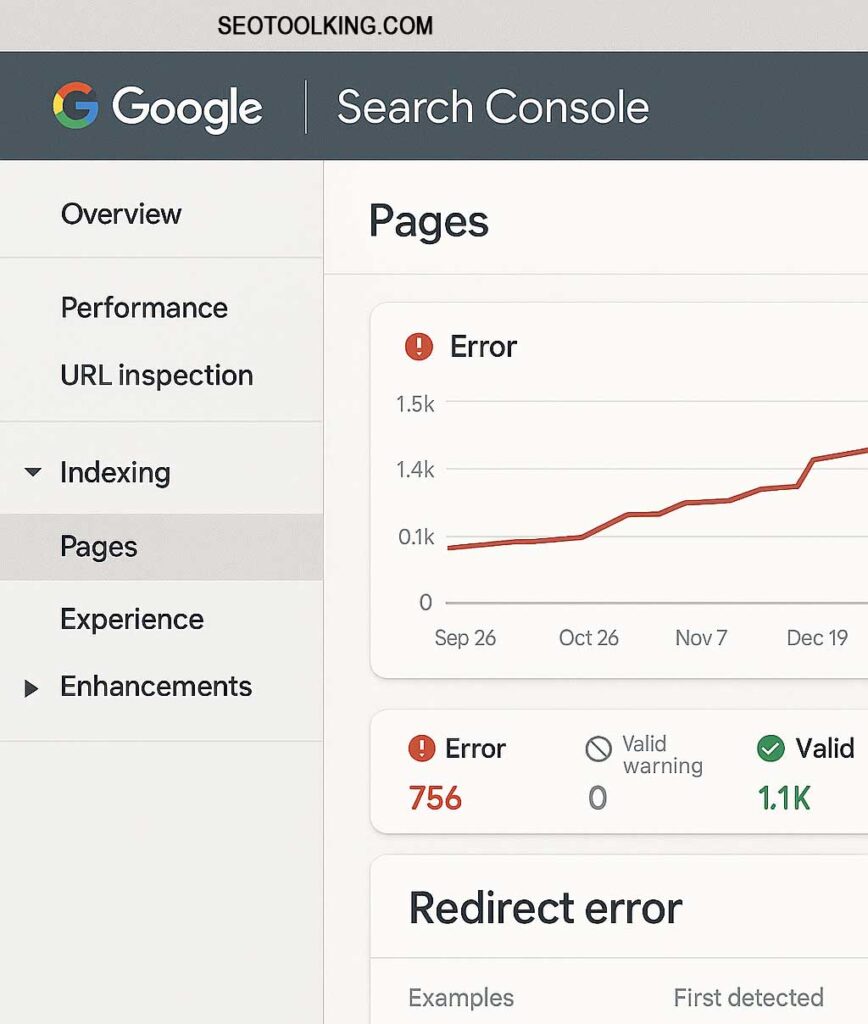
12. Redirects and Mobile SEO Optimization
- Ensure redirects are responsive.
- Avoid redirecting all mobile traffic to homepage.
- Google penalizes irrelevant redirects.
13. Redirects for HTTPS Migrations
- HTTP → HTTPS should use 301.
- Don’t mix HTTP and HTTPS URLs.
- Update sitemap and canonical URLs.
14. Redirecting Old URLs Without Losing SEO Value
- Always use 301.
- Preserve content relevance between old and new URL.
- Avoid redirecting to homepage (Google treats as soft 404).
15. Redirects in Local & International SEO
- Local sites may redirect based on location (IP-based).
- International SEO uses hreflang + canonical.
- Avoid automatic redirects that block Googlebot.
redirects in seo, seo 301 redirect guide, 302 vs 301 redirect, seo canonical redirects, how redirects affect google ranking, seo redirect mistakes, best practices for redirects
16. SEO Tools for Checking Redirects
17. Common Redirect Mistakes
❌ Multiple 301 chains.
❌ Redirecting everything to homepage.
❌ Using JavaScript instead of HTTP redirects.
❌ Forgetting to update internal links.
18. Case Studies
- Success: E-commerce site migrated to HTTPS with proper 301s → traffic +25%.
- Failure: Blog redirected all old posts to homepage → traffic -50%.
19. Advanced Redirect Strategies in 2025
- AI-driven dynamic redirects based on user intent.
- Server-side redirects vs client-side optimization.
- Hybrid use of canonical + redirects.
20. Redirect SEO Checklist 2025
✅ Always prefer 301 for permanent moves
✅ Avoid chains & loops
✅ Update sitemaps + canonicals
✅ Test with tools before going live
✅ Ensure redirects work on both desktop & mobile
FAQ
Q1: Do 301 redirects pass full SEO value?
Yes, nearly 90–99% of link juice is passed.
Q2: Is 302 bad for SEO?
Not always, but only use for temporary changes.
Q3: Can I use JavaScript redirects for SEO?
Not recommended; Google may not index properly.
Q4: How many redirects are too many?
Avoid more than 2 hops.
Q5: Should I redirect old blog posts to the homepage?
No, it’s considered a soft 404 by Google.
Conclusion
Redirects are the guardians of SEO value. Done right, they:
- Preserve rankings
- Improve UX
- Help Google crawl efficiently
Done wrong, they:
- Waste crawl budget
- Cause traffic drops
- Create indexing issues
👉 Start optimizing with Small-SEO-Tool’s free tools: