Enter up to 20 Links (Each Links must be on separate line)



Why Is Google Cache Important? Google Cache is a snapshot of your webpage stored by Google when it last crawled your site. This helps users access your content even if your website is temporarily down. Checking your cached pages ensures your website remains indexed and updated in search results.
Instant Cache Status: Quickly determine if Google has cached your webpage.
SEO Optimization Insights: Ensure your pages are being indexed properly.
User-Friendly Interface: Enter the URL and get results in seconds.
Completely Free to Use: No sign-up or installation required.
Enter URL: Copy and paste the website URL you want to check.
Click ‘Check Cache’: Our tool will fetch the latest cache version from Google.
View Results: Instantly see if and when your page was last cached by Google.
Boost Your SEO Strategy: Ensure your pages are regularly crawled and indexed.
Check Indexing Issues: Identify if your website is missing from search results.
Monitor Website Updates: Verify if Google has updated its cached version of your page.
Checking your cached pages is just one part of optimizing your website. Enhance your SEO efforts with our other free tools, such as the SEO Meta Analyzer for comprehensive site audits.
Ensure your website stays visible and indexed on Google. Use our Google Cache Checker Tool now to stay ahead in search rankings!